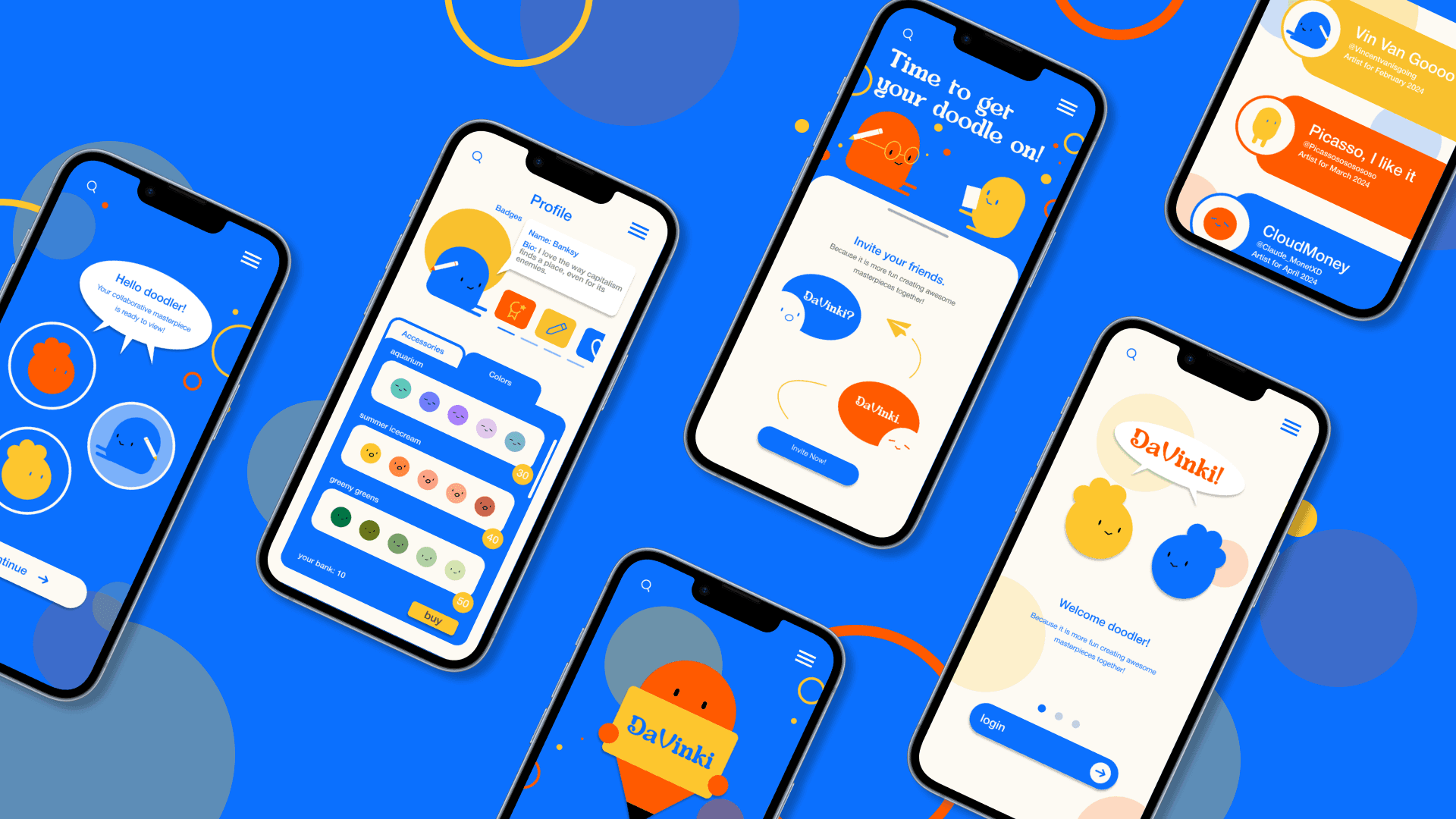Smart Watch Menu
Crafting a streamlined VR menu interface to enhance productivity and learning
UX Research • Product Design • VR/AR • Work


Smart Watch Menu
Crafting a streamlined VR menu interface to enhance productivity and learning
UX Research • Product Design • VR/AR • Work

Overview • 1
Problem
Virtual and augmented reality is often linked to gaming and entertainment, yet it offers remarkable potential as a platform for learning and collaboration. However, VR spaces designed for productivity can be overwhelming for first-time users, creating challenges in transitioning from initial engagement to meaningful, productive use.
Virtual and augmented reality is often linked to gaming and entertainment, yet it offers remarkable potential as a platform for learning and collaboration. However, VR spaces designed for productivity can be overwhelming for first-time users, creating challenges in transitioning from initial engagement to meaningful, productive use.
What are some aspects of the current state of VR/AR in education and collaboration?
What are some aspects of the current state of VR/AR in education
and collaboration?
What are some aspects of the current state of VR/AR in education and collaboration?



For many VR users, these icons and menu layouts are familiar…
But to new users, these icons and menu layouts can feel daunting—uncertain of where to start or which tools are most useful for their learning, teaching, or collaboration—often discouraging them from engaging with VR spaces productively.
For many VR users, these icons and menu layouts are familiar…
But to new users, these icons and menu layouts can feel daunting—uncertain of where to start or which tools are most useful for their learning, teaching, or collaboration—often discouraging them from engaging with VR spaces productively.
How can we streamline access to tools and functions in VR collaborative spaces?
How can we streamline access to tools and functions in VR collaborative spaces?
Solution
We designed the Smart Watch Menu, a wrist-mounted interface that builds on the familiar wrist menu design while enhancing accessibility and customization. Based on our user testing and research, we carefully selected functions that boost productivity and create a seamless space for students and teachers to collaborate.
By keeping essential tools just a flick of the wrist away, this design ensures users stay in the zone—focused, creative, and fully engaged in the VR/AR experience.
We designed the Smart Watch Menu, a wrist-mounted interface that builds on the familiar wrist menu design while enhancing accessibility and customization. Based on our user testing and research, we carefully selected functions that boost productivity and create a seamless space for students and teachers to collaborate.
By keeping essential tools just a flick of the wrist away, this design ensures users stay in the zone—focused, creative, and fully engaged in the VR/AR experience.
My Role
UX Design/Research Lead
Team
Arohee Agrawal (UI/UX Designer), Kathryn Handen-llopis (3D Designer/modeler), Aritra Ghosh (developer), Kyle Jacob (developer), Neil Smith (lead developer & mentor)
Timeline
March 2024 - June 2024
Tools
Figma, FigJam, Blender, Unreal Engine, Oculus Quest
My Role
UX Design/Research Lead
Team
Arohee Agrawal (UI/UX Designer), Kathryn Handen-llopis (3D Designer/modeler), Aritra Ghosh (developer), Kyle Jacob (developer), Neil Smith (lead developer & mentor)
Timeline
March 2024 - June 2024
Tools
Figma, FigJam, Blender, Unreal Engine, Oculus Quest
The Smart Watch now features:
Instant Wrist Access – Rotate your wrist to open essential tools instantly, with additional functions customizable on the smartwatch.
Expand for More Details – A larger panel reveals extended features and insights without clutter.
Designed for efficiency and flow, this interface lets you stay productive, focused, and fully immersed in your VR experience.
Custom Profiles & Presence – Toggle between Do Not Disturb for deep focus or Online to signal availability for collaboration.
Advanced Audio Controls – Adjust individual volume levels for clearer communication and fewer distractions
Smarter Notes & Media Sharing – Take notes, share videos, and keep everything organized
Recalibrate for Realism – Align your position for a natural one-to-one classroom feel, no floating avatars needed.
The Smart Watch now features:
Instant Wrist Access – Rotate your wrist to open essential tools instantly, with additional functions customizable on the smartwatch.
Expand for More Details – A larger panel reveals extended features and insights without clutter.
Designed for efficiency and flow, this interface lets you stay productive, focused, and fully immersed in your VR experience.
Custom Profiles & Presence – Toggle between Do Not Disturb for deep focus or Online to signal availability for collaboration.
Advanced Audio Controls – Adjust individual volume levels for clearer communication and fewer distractions
Smarter Notes & Media Sharing – Take notes, share videos, and keep everything organized
Recalibrate for Realism – Align your position for a natural one-to-one classroom feel, no floating avatars needed.
My Contributions
As the Lead UX Designer and Researcher on the team, I was responsible for conducting user research and interviews to guide design conceptualization.
I led the research, branding, and design efforts in collaboration with developers and designers, creating wireframes, high-fidelity designs, and interactive prototypes for user feedback and testing.
Additionally, I help finalized the concept design for the exhibition at the Qualcomm Institute, where visitors could experience the project inside VR.
As the Lead UX Designer and Researcher on the team, I was responsible for conducting user research and interviews to guide design conceptualization.
I led the research, branding, and design efforts in collaboration with developers and designers, creating wireframes, high-fidelity designs, and interactive prototypes for user feedback and testing.
Additionally, I help finalized the concept design for the exhibition at the Qualcomm Institute, where visitors could experience the project inside VR.
As the Lead UX Designer on the team, I was responsible for conducting user research and interviews to guide design conceptualization.
I led the research, branding, and design efforts in collaboration with developers and designers, creating wireframes, high-fidelity designs, and interactive prototypes for user feedback and testing.
Additionally, I help finalized the concept design for the exhibition at the Qualcomm Institute, where visitors could experience the project inside VR.
Design Process • 2
Design Process • 2
Our Approach • 2
STEP 1
STEP 1
STEP 2
STEP 2
STEP 3
STEP 3
STEP 4
STEP 4
STEP 5
STEP 5
DISCOVER
DISCOVER
DEFINE
DEFINE
IDEATE
IDEATE
DESIGN
DESIGN
TEST
TEST
Research
Competitive Analysis
User Survey
Research
Competitive Analysis
User Survey
Affinity Map
Persona
Affinity Map
Persona
User Flow
Information Architecture
User Flow
Information Architecture
Low-fidelity Prototypes
High fidelity Prototypes
Low-fidelity Prototypes
High fidelity Prototypes
User Testing & Iterations
User Testing & Iterations
01 DISCOVER
Research & User Surveys
02 DEFINE
Affinity Map & Persona
03 IDEATE
User Flow & Info Architecture
04 DESIGN
Low-Fi & High-Fi Prototypes
05 TEST
User Testing & Iterations
Discover• 3
Discover• 3
To brainstorm...
To brainstorm...
the layout of our wristwatch interface, I conducted extensive research that on various types of menu interactions, including those on the wrist, used in VR. This involved exploring different design models and user experiences to identify efficient methods for navigating a wristwatch interface in a virtual reality environment. By analyzing these interactions, we aimed to incorporate the best practices and innovative ideas into our own design!
the layout of our wristwatch interface, I conducted extensive research that on various types of menu interactions, including those on the wrist, used in VR. This involved exploring different design models and user experiences to identify efficient methods for navigating a wristwatch interface in a virtual reality environment. By analyzing these interactions, we aimed to incorporate the best practices and innovative ideas into our own design!
the layout of our wristwatch interface, I conducted extensive researched that on various types of menu interactions, including those on the wrist, used in VR. This involved exploring different design models and user experiences to identify efficient methods for navigating a wristwatch interface in a virtual reality environment. By analyzing these interactions, we aimed to incorporate the best practices and innovative ideas into our own design!




I documented our insights into a competitive analysis chart, revealing that users would consider the VR wristwatch menu most ideal if it includes customizable functions, a streamlined and uncluttered interface to avoid overwhelming them, and a design that allows for visibility of their surroundings while in VR.
I documented our insights into a competitive analysis chart, revealing that users would consider the VR wristwatch menu most ideal if it includes customizable functions, a streamlined and uncluttered interface to avoid overwhelming them, and a design that allows for visibility of their surroundings while in VR.
I documented our insights into a competitive analysis chart, revealing that users would consider the VR wristwatch menu most ideal if it includes customizable functions, a streamlined and uncluttered interface to avoid overwhelming them, and a design that allows for visibility of their surroundings while in VR.
I documented our insights into a competitive analysis chart, revealing that users would consider the VR wristwatch menu most ideal if it includes customizable functions, a streamlined and uncluttered interface to avoid overwhelming them, and a design that allows for visibility of their surroundings while in VR.
Define • 4
Define • 4
Defining the Scope of Focus Areas
Defining the Scope of
Focus Areas
We surveyed 18 participants from the Qualcomm Institute Internship team and staff to gather insights. After conducting the survey, we engaged in an in-depth discussion and I organized our findings using an affinity diagram. This process allowed us to systematically categorize the feedback and identify key areas for focus and improvement.
We surveyed 18 participants from the Qualcomm Institute Internship team and staff to gather insights. After conducting the survey, we engaged in an in-depth discussion and I organized our findings using an affinity diagram. This process allowed us to systematically categorize the feedback and identify key areas for focus and improvement.
We surveyed 18 participants from the Qualcomm Institute Internship team and staff to gather insights. After conducting the survey, we engaged in an in-depth discussion and I organized our findings using an affinity diagram. This process allowed us to systematically categorize the feedback and identify key areas for focus and improvement.
Affinity Diagram
Affinity Diagram




By evaluating the data, we were able to determine which interactions and functions are most useful and should be prioritized for implementation. Additionally, we gained a clear understanding of user preferences for VR interactions. This helped us establish an ordered list of functionalities based on their importance and user desirability.
By evaluating the data, we were able to determine which interactions and functions are most useful and should be prioritized for implementation. Additionally, we gained a clear understanding of user preferences for VR interactions. This helped us establish an ordered list of functionalities based on their importance and user desirability.
By evaluating the data, we were able to determine which interactions and functions are most useful and should be prioritized for implementation. Additionally, we gained a clear understanding of user preferences for VR interactions. This helped us establish an ordered list of functionalities based on their importance and user desirability.
Key Findings
01
Participants identified audio and profile settings as the most important functions in a VR menu, along with media and file sharing capabilities.
Participants identified audio and profile settings as the most important functions in a VR menu, along with media and file sharing capabilities.
Participants identified audio and profile settings as the most important functions in a VR menu, along with media and file sharing capabilities.
02
89% of participants expressed a desire for collaborative features with peers in a productive VR setting.
89% of participants expressed a desire for collaborative features with peers in a productive VR setting.
89% of participants expressed a desire for collaborative features with peers in a productive VR setting.
03
44% of participants were confused by the signifiers in the VR menus, such as those for avatar recalibration.
44% of participants were confused by the signifiers in the VR menus, such as those for avatar recalibration.
44% of participants were confused by the signifiers in the VR menus, such as those for avatar recalibration.
User Persona
User Persona
Based on our user surveys and affinity diagram, it became essential to identify the primary users of our product and thoroughly understand their needs and pain points. To achieve this, I analyzed our survey findings to capture nuanced insights and recurring patterns among participants.
Based on our user surveys and affinity diagram, it became essential to identify the primary users of our product and thoroughly understand their needs and pain points. To achieve this, I analyzed our survey findings to capture nuanced insights and recurring patterns among participants.
Based on our user surveys and affinity diagram, it became essential to identify the primary users of our product and thoroughly understand their needs and pain points. To achieve this, I analyzed our survey findings to capture nuanced insights and recurring patterns among participants.



Ideate• 5
Ideate• 5
User Flows & Hierarchy
User Flows & Hierarchy
Upon determining which functions to integrate into our wristwatch menu, I developed a user flow for each task to help us understand and map out user interactions effectively.
Upon determining which functions to integrate into our wristwatch menu, I developed a user flow for each task to help us understand and map out user interactions effectively.
Upon determining which functions to integrate into our wristwatch menu, I developed a user flow for each task to help us understand and map out user interactions effectively.
























This process also helped us establish a clear information hierarchy. We took into consideration the most prioritized functions identified by our participants from our surveys. By visualizing the steps users take to navigate through each feature, we were able to identify the most critical information needed at each stage. This allowed us to prioritize content effectively, ensuring that users have immediate access to essential details and can easily find secondary information as they progress.
This process also helped us establish a clear information hierarchy. We took into consideration the most prioritized functions identified by our participants from our surveys. By visualizing the steps users take to navigate through each feature, we were able to identify the most critical information needed at each stage. This allowed us to prioritize content effectively, ensuring that users have immediate access to essential details and can easily find secondary information as they progress.
This process also helped us establish a clear information hierarchy. We took into consideration the most prioritized functions identified by our participants from our surveys. By visualizing the steps users take to navigate through each feature, we were able to identify the most critical information needed at each stage. This allowed us to prioritize content effectively, ensuring that users have immediate access to essential details and can easily find secondary information as they progress.
Design • 6
Design • 6
Prototyping
& Stylization
Prototyping
& Stylization
After we established the structure and identified the functions from our user flow to implement in our menu, we proceeded to create low-fidelity designs.
After we established the structure and identified the functions from our user flow to implement in our menu, we proceeded to create low-fidelity designs.
After we established the structure and identified the functions from our user flow to implement in our menu, we proceeded to create low-fidelity designs.



In our previous smart classroom project, we utilized a neumorphic design for the smart desk. However, some of the soft 3D effects were diminished under certain lighting conditions.
Based on our research into VR menu presentations, we opted for a glassmorphic aesthetic for this menu. Inspired by the Apple Vision, this design's subtle transparency effect is particularly beneficial in a VR context, enabling users to maintain visibility of both their wrist movements and the surrounding environment.
In our previous smart classroom project, we utilized a neumorphic design for the smart desk. However, some of the soft 3D effects were diminished under certain lighting conditions.
Based on our research into VR menu presentations, we opted for a glassmorphic aesthetic for this menu. Inspired by the Apple Vision, this design's subtle transparency effect is particularly beneficial in a VR context, enabling users to maintain visibility of both their wrist movements and the surrounding environment.
In our previous smart classroom project, we utilized a neumorphic design for the smart desk. However, some of the soft 3D effects were diminished under certain lighting conditions.
Based on our research into VR menu presentations, we opted for a glassmorphic aesthetic for this menu. Inspired by the Apple Vision, this design's subtle transparency effect is particularly beneficial in a VR context, enabling users to maintain visibility of both their wrist movements and the surrounding environment.
In our previous smart classroom project, we utilized a neumorphic design for the smart desk. However, some of the soft 3D effects were diminished under certain lighting conditions.
Based on our research into VR menu presentations, we opted for a glassmorphic aesthetic for this menu. Inspired by the Apple Vision, this design's subtle transparency effect is particularly beneficial in a VR context, enabling users to maintain visibility of both their wrist movements and the surrounding environment.


Camera


Messages
High-Fidelity Designs
Using insights from our user studies and leveraging our newly developed design system, we created high-fidelity designs. I worked on creating the main menu, settings, advanced audio, messages, file upload, and media/video gallery.


File Upload


Media & Video Gallery
Branding & Design Systems
Next, after discussing the stylization with my teammates, I designed the menu's branding and visual design elements, including typography, color schemes, and standard components. This established a consistent design framework for my teammates and I to refer to.
Next, after discussing the stylization with my teammates, I designed the menu's branding and visual design elements, including typography, color schemes, and standard components. This established a consistent design framework for my teammates and I to refer to.

Branding & Design Systems
Next, after discussing the stylization with my teammates, I designed the menu's branding and visual design elements, including typography, color schemes, and standard components. This established a consistent design framework for my teammates and I to refer to.

Branding & Design Systems
Next, after discussing the stylization with my teammates, I designed the menu's branding and visual design elements, including typography, color schemes, and standard components. This established a consistent design framework for my teammates and I to refer to.

High-Fidelity Designs
Using insights from our user studies and leveraging our newly developed design system, we created high-fidelity designs. I worked on creating the main menu, settings, advanced audio, messages, file upload, and media/video gallery.
Using insights from our user studies and leveraging our newly developed design system, we created high-fidelity designs. I worked on creating the main menu, settings, advanced audio, messages, file upload, and media/video gallery.


Main Menu


Advanced Audio


Notes


File Upload


Media / Video Gallery


Camera


Messages

Main Menu

Advanced Audio

Notes

File Upload

Media & Video Gallery

Camera

Messages


Main Menu


Notes


Advanced Audio
Test• 7
Testing & Iterations
Before implementing our project into Unreal Engine in VR, we wanted users to test it to gather valuable feedback and insights.
Before implementing our project into Unreal Engine in VR, we wanted users to test it to gather valuable feedback and insights.
We enlisted five participants from various teams within QI to help evaluate our designs. We outlined different tasks for the Smart Classroom Wrist Watch Menu and conducted a usability test using our high-fidelity Figma prototype.
We enlisted five participants from various teams within QI to help evaluate our designs. We outlined different tasks for the Smart Classroom Wrist Watch Menu and conducted a usability test using our high-fidelity Figma prototype.
Overall, users found the interface visually appealing and easy to use, providing positive feedback on the user interface and visuals. The hover effect changing to blue was particularly well-received. While users quickly adapted to the UI and completed most tasks with ease, they also identified some areas for adjustments to enhance navigation and consistency.
Overall, users found the interface visually appealing and easy to use, providing positive feedback on the user interface and visuals. The hover effect changing to blue was particularly well-received. While users quickly adapted to the UI and completed most tasks with ease, they also identified some areas for adjustments to enhance navigation and consistency.
User Testing: Key Findings
Unoptimized cancellation & editing buttons
Some users had difficulty finding the cancel button while editing the profile picture due to its unusual location
There was inconsistency between two edit buttons, causing confusion for the users
Some users preferred clicking directly on the name to edit it rather than using a button
Lack of signifiers for audio settings
Users had some trouble locating the advanced audio settings and notifications.
There was confusion due to the title "Sound and Notifications" while initially only seeing sound settings
Lack of an obvious indication that there is another page for notifications
Redefining the smart watch layout menu
Conducting the user testing revealed that the menu contained too much information to scroll through comfortably on a wrist-sized interface. As a result, we had to reconsider how we want to implement the menu.
Test• 7
Testing & Iterations
Before implementing our project into Unreal Engine in VR, we wanted users to test it to gather valuable feedback and insights.
We enlisted five participants from various teams within QI to help evaluate our designs. We outlined different tasks for the Smart Classroom Wrist Watch Menu and conducted a usability test using our high-fidelity Figma prototype.
Overall, users found the interface visually appealing and easy to use, providing positive feedback on the user interface and visuals. The hover effect changing to blue was particularly well-received. While users quickly adapted to the UI and completed most tasks with ease, they also identified some areas for adjustments to enhance navigation and consistency.
User Testing:
Key Findings
Unoptimized cancellation & editing buttons
Some users had difficulty finding the cancel button while editing the profile picture due to its unusual location
There was inconsistency between two edit buttons, causing confusion for the users
Some users preferred clicking directly on the name to edit it rather than using a button
Lack of signifiers for audio settings
Users had some trouble locating the advanced audio settings and notifications.
There was confusion due to the title "Sound and Notifications" while initially only seeing sound settings
Lack of an obvious indication that there is another page for notifications
Redefining the smart watch layout menu
Conducting the user testing revealed that the menu contained too much information to scroll through comfortably on a wrist-sized interface. As a result, we had to reconsider how we want to implement the menu.
Final Iteration
Based on our findings, we discussed potential fixes and made iterations to improve the final concept.
Here are some changes we included into our design!




The profile feature now allows users to change their name by clicking either the edit button or directly on their name, depending on their preference
The cancel button is now placed next to the name changing option for easy visibility
Profile
1
2




The advanced audio feature now prominently displays labeled sections for "Room Sound" and "Notifications" at the top, clearly indicating the two distinct categories of audio.
2
Advanced Audio
1
Wrist Watch Menu & Settings


The wristwatch menu is now sized to match the watch face for easy accessibility. Quick-access functions are added to the side of the watch. When opened, the menu expands to a larger interface that includes additional features.
1
Final Iteration
Based on our findings, we discussed potential fixes and made iterations to improve the final concept. Here are some changes we included into our design!




The profile feature now allows users to change their name by clicking either the edit button or directly on their name, depending on their preference
The cancel button is now placed next to the name changing option for easy visibility
Profile
1
2




The advanced audio feature now prominently displays labeled sections for "Room Sound" and "Notifications" at the top, clearly indicating the two distinct categories of audio.
2
Advanced Audio
1
Wrist Watch Menu & Settings


The wristwatch menu is now sized to match the watch face for easy accessibility. Quick-access functions are added to the side of the watch. When opened, the menu expands to a larger interface that includes additional features.
1
Highlights of
Smart Classroom
Wrist Watch Menu
Our final iteration of the Smart Classroom Wristwatch Menu provides essential tools and interactions for both students and educators, enhancing productivity in study and learning. By incorporating feedback from user research, we addressed key pain points to refine and improve our design.
Here are some notable features of the final iteration:
Profile
Allows users to customize their appearance in VR settings (name, pronouns, profile image)
The biography section is where users can input any captions or notes to their profile
Users can change their status to "Online" or "Do Not Disturb," similar to Discord, to improve focus by silencing notifications.


Media & Video Gallery
Users can upload and view each other's photos and videos.
Media can be categorized by type (e.g., lectures, projects, assignments) and by date, making it easier to organize and locate different content


Notes
Users can take notes for lectures and lessons and share them with each other
Notes can be systematically organized into various folders or sections for efficient categorization


Settings
In the main settings, users can customize the wristwatch interface by adding different settings for quicker accessibility.
Users can adjust audio levels for peers, presenters, and their own input/output within the virtual room
Users can control alert volume levels and toggle message and reminder notifications on or off


The final design is still in progress as our developers and I work on integrating it into VR. Stay tuned for the complete implementation. In the meantime, here is a sneak peek of what it will look like in Unreal Engine in VR.




My team and I translated our Figma designs into VR/AR by crafting meshes using Blender and Unreal Engine. Our goal was to ensure the final product closely matched the original prototype.
I continued developing clickable interactions and making the widgets adjustable, allowing users to easily customize the menu to suit their preferences. To achieve this, I utilized Unreal Engine's Blueprint—a visual scripting system that used graphs and nodes—to enable these interactions


Reflection• 9
Be Precise with Designs
Precision in design is crucial, especially when transferring concepts from prototyping tools like Figma to development environments such as Unreal Engine. Clear and detailed designs ensure that all necessary buttons and interactive elements are accurately created and implemented.
Having a well-defined prototype in Figma serves as a valuable reference. It helps the development team track and visualize what needs to be recreated in Unreal Engine. This approach not only streamlines the development process but also ensures consistency and accuracy in the final product.
By maintaining precise designs and thorough documentation, we can effectively bridge the gap between initial concepts and their realization in the VR environment, resulting in a seamless and efficient workflow!
Communicate with team!
Effective communication within the team is essential to ensure that everyone is aligned, especially when working on different aspects of the project. Regular updates and clear information sharing help maintain coherence and synergy across the team!
We had two developers working on implementing video integration and wrist movement in VR. To ensure their work aligns with the overall design vision, it was important to keep them updated on the desired layouts and functionalities. Regular meetings, detailed documentation, and collaborative tools helped facilitate this process!
By maintaining high communication standards, we can ensure that all team members are informed about the project's progress and design requirements. This collaborative approach helps prevent misunderstandings, reduces the risk of errors, and promotes a unified, cohesive development process. Ultimately, effective communication enhances the quality and efficiency of the project, leading to a more successful final product.
A special thanks to …
Arohee Agrawal, Kathryn Handen-Llopis, Aritra Ghosh, Kyle Jacob, and Neil Smith—thank you for your creativity, quick thinking, and adaptability! I learned so much from working with you all, and I couldn’t have asked for a better team. You made this project an absolute blast, and I’m pretty sure we could take on anything at this point—bugs, deadlines, and even the occasional tech gremlin. Grateful to have been on this journey with you all😊
Final Iteration
Based on our findings, we discussed potential fixes and made iterations to improve the final concept. Here are some changes we included into our design!
Based on our findings, we discussed potential fixes and made iterations to improve the final concept. Here are some changes we included into our design!




2
The profile feature now allows users to change their name by clicking either the edit button or directly on their name, depending on their preference
The profile feature now allows users to change their name by clicking either the edit button or directly on their name, depending on their preference
1
2
The cancel button is now placed next to the name changing option for easy visibility
The cancel button is now placed next to the name changing option for easy visibility
Profile

1

1

2

2
The advanced audio feature now prominently displays labeled sections for "Room Sound" and "Notifications" at the top, clearly indicating the two distinct categories of audio.
The advanced audio feature now prominently displays labeled sections for "Room Sound" and "Notifications" at the top, clearly indicating the two distinct categories of audio.
Advanced Audio
Advanced
Audio
Wrist Watch Menu & Settings

1
The wristwatch menu is now sized to match the watch face for easy accessibility. Quick-access functions are added to the side of the watch. When opened, the menu expands to a larger interface that includes additional features.

1
The wristwatch menu is now sized to match the watch face for easy accessibility. Quick-access functions are added to the side of the watch. When opened, the menu expands to a larger interface that includes additional features.
Highlights of Smart Classroom Wrist Watch Menu
Highlights of Smart Classroom
Wrist Watch Menu
Our final iteration of the Smart Classroom Wristwatch Menu provides essential tools and interactions for both students and educators, enhancing productivity in study and learning. By incorporating feedback from user research, we addressed key pain points to refine and improve our design.
Here are some notable features of the final iteration:
Here are some notable features of the final iteration:


Allows users to customize their appearance in VR settings (name, pronouns, profile image)
The biography section is where users can input any captions or notes to their profile
Users can change their status to "Online" or "Do Not Disturb," similar to Discord, to improve focus by silencing notifications.
Allows users to customize their appearance in VR settings (name, pronouns, profile image)
The biography section is where users can input any captions or notes to their profile
Users can change their status to "Online" or "Do Not Disturb," similar to Discord, to improve focus by silencing notifications.
Profile
Media & Video Gallery
Users can upload and view each other's photos and videos.
Media can be categorized by type (e.g., lectures, projects, assignments) and by date, making it easier to organize and locate different content


Users can upload and view each other's photos and videos.
Media can be categorized by type (e.g., lectures, projects, assignments) and by date, making it easier to organize and locate different content
Media & Video Gallery
Notes
Users can take notes for lectures and lessons and share them with each other
Notes can be systematically organized into various folders or sections for efficient categorization
Users can take notes for lectures and lessons and share them with each other
Notes can be systematically organized into various folders or sections for efficient categorization




Settings
In the main settings, users can customize the wristwatch interface by adding different settings for quicker accessibility.
Users can adjust audio levels for peers, presenters, and their own input/output within the virtual room
Users can control alert volume levels and toggle message and reminder notifications on or off
Settings
In the main settings, users can customize the wristwatch interface by adding different settings for quicker accessibility.
Users can adjust audio levels for peers, presenters, and their own input/output within the virtual room
Users can control alert volume levels and toggle message and reminder notifications on or off
The final design is still in progress as our developers and I work on integrating it into VR. Stay tuned for the complete implementation. In the meantime, here is a sneak peek of what it will look like in Unreal Engine in VR.
The final design is still in progress as our developers and I work on integrating it into VR. Stay tuned for the complete implementation. In the meantime, here is a sneak peek of what it will look like in Unreal Engine in VR.



My team and I translated our Figma designs into VR/AR by crafting meshes using Blender and Unreal Engine. Our goal was to ensure the final product closely matched the original prototype.
I continued developing clickable interactions and making the widgets adjustable, allowing users to easily customize the menu to suit their preferences. To achieve this, I utilized Unreal Engine's Blueprint—a visual scripting system that used graphs and nodes—to enable these interactions
My team and I translated our Figma designs into VR/AR by crafting meshes using Blender and Unreal Engine. Our goal was to ensure the final product closely matched the original prototype.
I continued developing clickable interactions and making the widgets adjustable, allowing users to easily customize the menu to suit their preferences. To achieve this, I utilized Unreal Engine's Blueprint—a visual scripting system that used graphs and nodes—to enable these interactions
My team and I translated our Figma designs into VR/AR by crafting meshes using Blender and Unreal Engine. Our goal was to ensure the final product closely matched the original prototype.
I continued developing clickable interactions and making the widgets adjustable, allowing users to easily customize the menu to suit their preferences. To achieve this, I utilized Unreal Engine's Blueprint—a visual scripting system that used graphs and nodes—to enable these interactions


Reflection• 8
Be Precise with Designs
Precision in design is crucial, especially when transferring concepts from prototyping tools like Figma to development environments such as Unreal Engine. Clear and detailed designs ensure that all necessary buttons and interactive elements are accurately created and implemented.
Having a well-defined prototype in Figma serves as a valuable reference. It helps the development team track and visualize what needs to be recreated in Unreal Engine. This approach not only streamlines the development process but also ensures consistency and accuracy in the final product.
By maintaining precise designs and thorough documentation, we can effectively bridge the gap between initial concepts and their realization in the VR environment, resulting in a seamless and efficient workflow!
Precision in design is crucial, especially when transferring concepts from prototyping tools like Figma to development environments such as Unreal Engine. Clear and detailed designs ensure that all necessary buttons and interactive elements are accurately created and implemented.
Having a well-defined prototype in Figma serves as a valuable reference. It helps the development team track and visualize what needs to be recreated in Unreal Engine. This approach not only streamlines the development process but also ensures consistency and accuracy in the final product.
By maintaining precise designs and thorough documentation, we can effectively bridge the gap between initial concepts and their realization in the VR environment, resulting in a seamless and efficient workflow!
Communicate with Team!
Effective communication within the team is essential to ensure that everyone is aligned, especially when working on different aspects of the project. Regular updates and clear information sharing help maintain coherence and synergy across the team!
We had two developers working on implementing video integration and wrist movement in VR. To ensure their work aligns with the overall design vision, it was important to keep them updated on the desired layouts and functionalities. Regular meetings, detailed documentation, and collaborative tools helped facilitate this process!
By maintaining high communication standards, we can ensure that all team members are informed about the project's progress and design requirements. This collaborative approach helps prevent misunderstandings, reduces the risk of errors, and promotes a unified, cohesive development process. Ultimately, effective communication enhances the quality and efficiency of the project, leading to a more successful final product.
Effective communication within the team is essential to ensure that everyone is aligned, especially when working on different aspects of the project. Regular updates and clear information sharing help maintain coherence and synergy across the team!
We had two developers working on implementing video integration and wrist movement in VR. To ensure their work aligns with the overall design vision, it was important to keep them updated on the desired layouts and functionalities. Regular meetings, detailed documentation, and collaborative tools helped facilitate this process!
By maintaining high communication standards, we can ensure that all team members are informed about the project's progress and design requirements. This collaborative approach helps prevent misunderstandings, reduces the risk of errors, and promotes a unified, cohesive development process. Ultimately, effective communication enhances the quality and efficiency of the project, leading to a more successful final product.
A special thanks to …
Arohee Agrawal, Kathryn Handen-Llopis, Aritra Ghosh, Kyle Jacob, and Neil Smith—thank you for your creativity, quick thinking, and adaptability! I learned so much from working with you all, and I couldn’t have asked for a better team. You made this project an absolute blast, and I’m pretty sure we could take on anything at this point—bugs, deadlines, and even the occasional tech gremlin. Grateful to have been on this journey with you all😊
Copyright © 2024 by Sandy Vo • Made with Framer & lots of coffee • Thanks for visiting my portfolio!
Copyright © 2024 by Sandy Vo • Made with Framer & lots of coffee • Thanks for visiting my portfolio!
Back to the top
Back to the top